What is Quality of Service?
Quality of service (QoS) is a set of technologies that work on a network to guarantee its ability to dependably run high-priority applications and traffic under limited network capacity. QoS technologies accomplish this by providing differentiated handling and capacity allocation to specific flows in network traffic. This enables the network administrator to assign the order in which packets are handled and the amount of bandwidth afforded to that application or traffic flow.
Types of Traffic on the Network
To understand QoS, you must understand the traffic types it measures. Measurements of concern to QoS are:
- Bandwidth (maximum rate of transfer) — the speed of a link
- Throughput (actual rate of transfer)
- Latency (delay) — the amount of time it takes for a packet to traverse the network, from source to destination
- Jitter (variance in latency) — when packets don’t arrive in the same order they were sent
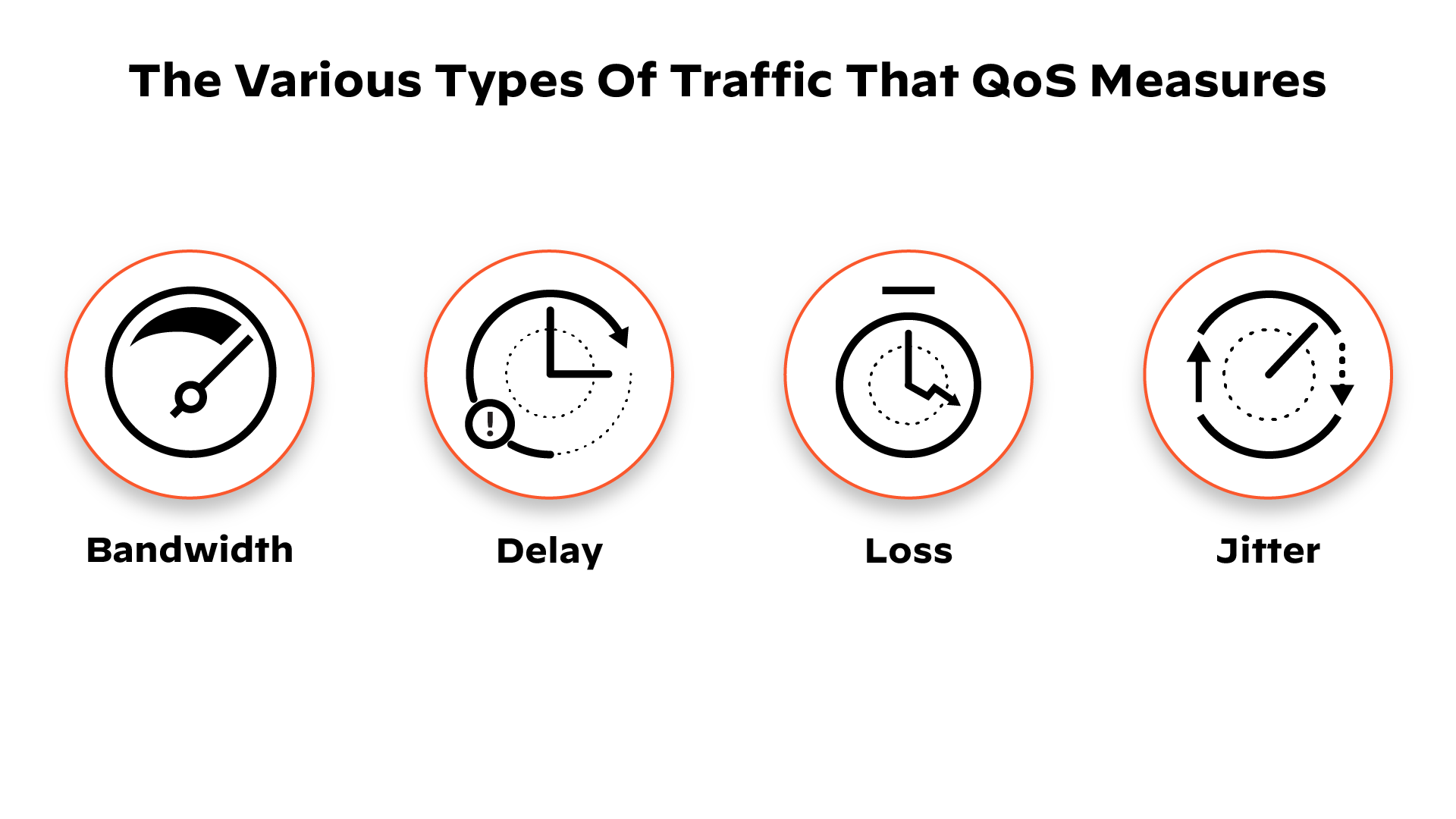
QoS is key to:
- Voice and video applications
- Interactive applications
- Batch applications
- Online purchasing
For example, high-bandwidth, real-time data traffic such as voice over IP (VoIP), video conferencing and video-on-demand have high sensitivity to latency and jitter. These applications, with minimum bandwidth requirements and maximum latency limits, are called “inelastic.”
How QoS Technologies Work
- As businesses depend on the network to transmit information between endpoints, that data is formatted into packets. Network packets allow computers to organize the data similarly to envelopes packed with letters sent through the postal service.
- Essentially, the job of QoS software is to prioritize network packets to maximize the fixed amount of network bandwidth. The network can only transmit a limited amount of data at once. Therefore, QoS gives priority to the appropriate packets. Bandwidth is strategically allocated to deliver the highest service levels in a limited amount of time.
For example, video call packets are priority over email download packets because video conferences occur in real time. Should a packet drop or be delayed, meeting participants could suffer a degraded end-user experience. When it comes to emails, packet loss will not cause service lapses for end users. - The QoS networking mechanisms for ordering packets and allotting bandwidth are queuing and bandwidth management, respectively. Before they can be implemented, however, traffic must be differentiated using classification tools.
- The classification of traffic according to policy ensures consistency and adequate availability of network resources for the most important applications.
The QoS tool views packet headers in order to successfully prioritize. The packet header contains information about the packet like where it came from, and where it’s going. If the QoS tool determines it is a packet for a video call, it will give the packet priority over less time-sensitive packets.
Traffic can be classified crudely by port or IP, or using a more sophisticated approach such as by application or user. The latter parameters allow for more meaningful identification and consequently classification of the data. - Next, queuing and bandwidth management tools are assigned rules to handle traffic and data flows. Rules are specific to the classification they received upon entering the network.
The queuing mechanism allows for packets within traffic flows to be stored until the network is ready to process them. Priority queuing (PQ) ensures necessary availability and minimal latency of network performance. The most important applications and traffic are assigned priority and bandwidth based on their classification.
This ensures the most important activities on a network are not starved of bandwidth by activities of lower priority. Applications, users and traffic can be batched in up to eight differentiated queues.
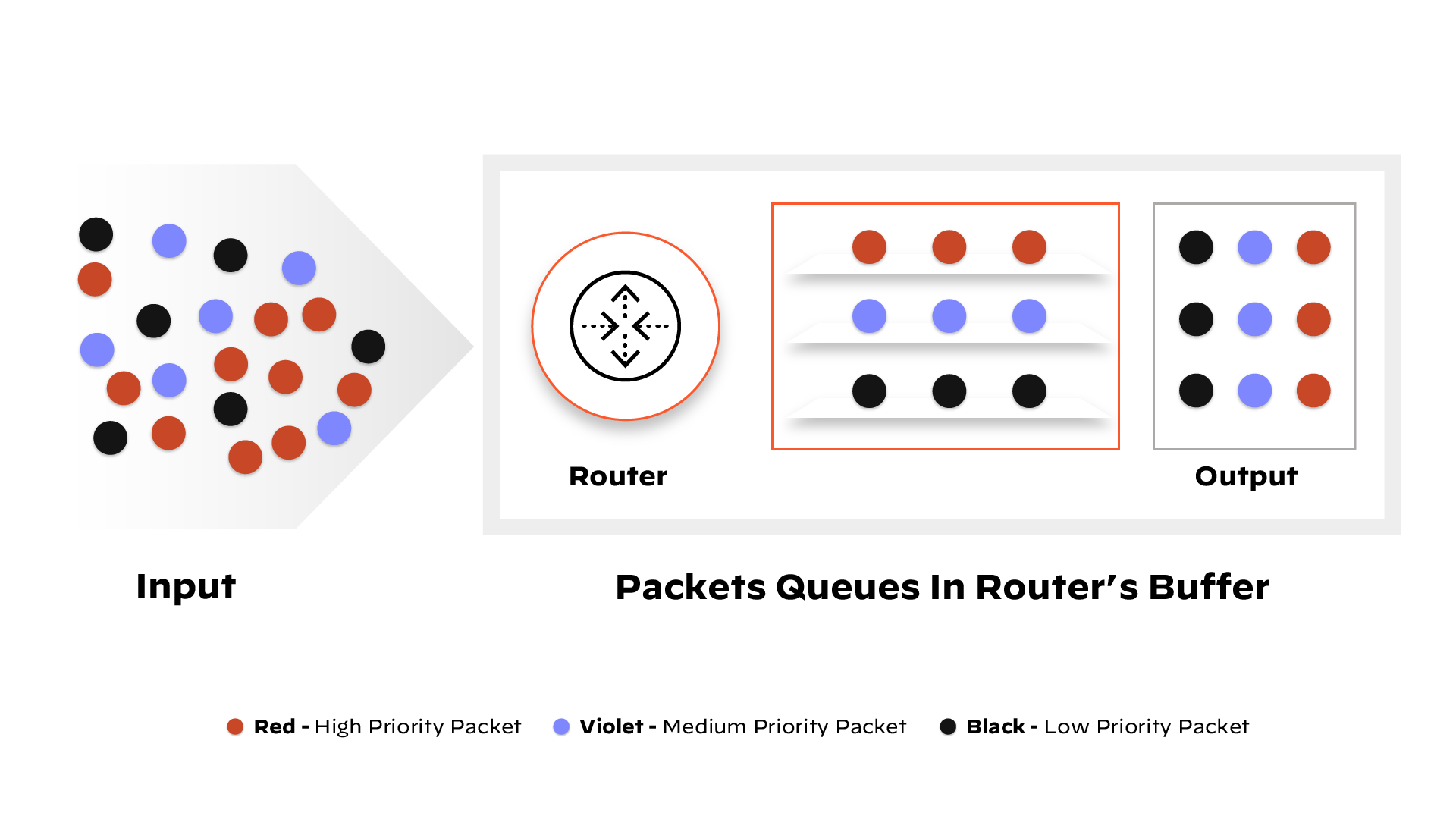
Bandwidth management mechanisms measure and control traffic flows on the network. Preventing exceeding its capacity allows for network congestion avoidance that occurs.
Mechanisms for bandwidth management include:
- Traffic shaping — a rate limiting technique used to optimize or guarantee performance and increase usable bandwidth where necessary.
- Scheduling algorithms — algorithms that offer varied methods for providing bandwidth to specific traffic flows.

Why QoS Is Important
In the absence of QoS, network data becomes disorganized and congests the network. This often leads to severe network performance degradation or even a complete network shutdown.
Businesses face the need to provide reliable, consistent services for both staff and customers. Since QoS shapes the user experience, reputation can be negatively impacted when services are unstable.
Moreover, when QoS is low, security and data integrity can be jeopardized. People depend on the communication services to work, and poor QoS leads to poor work quality.
Ultimately, QoS mechanisms give network administrators the power to prioritize applications as determined by the needs of the business. This makes it easy to assign higher importance to particularly data delivery types over others.
Live video meetings, media streaming, online training and more are essential to business operations. QoS is necessary to prevent compromised data delivery due to high network traffic levels.
Benefits of QoS
Historically, business networks functioned separately. Computers and servers were usually connected to one network, and phone calls another. The only exception was if a computer relied on a telephone line to access the internet. Consequently, networks were only transmitting data, making speed less critical.
Today businesses rely on applications designed to carry audio and video content for meetings, presentations and even virtual conferences. These types of applications must be delivered at high speed.
QoS ensures critical applications requiring high bandwidth for real-time traffic can perform at high levels:
- It ensures the availability of the network as well as the applications that run on it.
- Critical applications have access to the resources they require to run successfully.
- User experience is improved as data is transported through the network efficiently and securely without disruption.
- Bandwidth is used more efficiently, which reduces costs by eliminating the need to upgrade bandwidth.
- Administrators can more effectively manage traffic.
QoS Use Cases
QoS can be used to achieve outcomes such as the following:
- Prioritize network and application traffic, guaranteeing high priority to important traffic or limiting non-essential traffic.
- Achieve equal bandwidth sharing among different subnets, classes or users in a network.
- Allocate bandwidth externally or internally or both, applying QoS to both upload and download traffic or to only upload or download traffic.
- Ensure low latency for customer- and revenue-generating traffic in an enterprise environment.
- Perform traffic profiling of applications to ensure bandwidth usage.
How to Implement QoS
A successful QoS implementation includes three main stages:
- Strategically define business objectives to be achieved using QoS.
- Determine service-level requirements of traffic classes.
- Design and test QoS policies.
Ongoing service level monitoring, adjustments and tuning of QoS policies should always follow a successful QoS policy deployment. Business conditions are always changing, so organizations must adapt the QoS deployment cycle accordingly. This can include:
- Starting the QoS deployment cycle over
- Redefining objectives
- Testing and tuning designs
- Deployment of new designs
- Monitoring
Depending on the provider, the above services and controls can be managed and consolidated down to a single box. Such is the case for QoS via Palo Alto Networks firewalls. Thus, to communicate QoS measures and classification outside the box and downstream network infrastructure, Differentiated Services Code Point (DSCP) can be implemented. DSCP marks each packet based on its classification and communicates this to each box the packet travels through, ensuring a consistent implementation of QoS policy.
QoS Best Practices
- Always perform an assessment of the network. This is key as it shapes the development of QoS policies by providing insight into the state of the network, including any problems that may impact the deployment.
- Decide which network traffic types are the highest priorities. Carefully consider what is most important to the success of your business.
- Categorize all latency-sensitive data flows, including voice and video.
- Remember to involve business leaders, not just network administrators. Leadership will know for certain which applications are truly critical.
- Don’t use QoS for nonessential data flows. This reduces bandwidth constraints without the intervention of QoS.
- Assign each application its class.
- Don’t configure excessive QoS classes. You don’t need to define QoS policies for every single data flow type. The fewer classes there are, the simpler deployment and ongoing management will be.
- Be sure to mark network traffic with QoS class identifiers as close to source network devices as possible.
- QoS is not a set-it-and-forget-it type of undertaking. It is a continuous, cyclical process that requires constant monitoring and auditing.
- Making necessary changes is just as critical as monitoring. QoS is not static.